Monday, 27 March 2017
Thursday, 16 March 2017
Monday, 13 March 2017
Evaluation Task 4 - How did you use new media technologies in the construction and research, planning and evaluation stages?
Our Script – research, planning and evaluation stages.
Genny:
During our shoot day, we used a diverse amount of technology
to film out music video. Starting from the beginning we used an iPad, which was
linked to the sound system in the studio, this made it easier to sync the music
to the lip-syncing later on in the editing.
Megs:
We held up the screen with the song time right up to the
camera lens, until a bleep signalled us to move it out the way, as the music
was about to begin. This also helped the girls (artists) know they had 4
seconds until they had to start lip-syncing, it also made it a lot easier for
us to edit, as it helped us know where to set the graphics so it matched the
song.
Leo:
We did the majority of filming using Black Magic cameras,
which are 4K professional pristine and a high quality. It has convertible
lenses, so this helped us when it came to our POV shots and changed lens when
it came to a static shot.
Genny:
We used digital playback, which is a convergent technology,
which was connected the to TV.
Megs:
The TV that was placed right out of the way from the set was
connected to the camera so the group could view what was getting filmed. Having
the TV made things a lot easier due to the fact that we would not have enough
time on the shoot day to re-watch our footage, so by having the TV it allowed
us to see whether whatever we were shooting worked (angles etc.) and if they
were going to be proficient enough to use in the final edit.
Leo:
All
this digital technology used on the shoot day enabled us to make a quick
transfer onto a mac computer of all our footage, so we could get editing the
next day.
Megs:
We
used the iPad for playback at the start of each shot to support the editing
process. As we said before this made the editing a lot easier for us as we were
then able to sync the clips to the audio that had been downloaded onto the mac,
which was imported onto the timeline, which was made of different layers of
footage.
Leo:
We then
went through each clip renaming them, identifying the clip by the angle, the
girl and camera style e.g. POV, this made the editing process a lot faster as
we knew exactly where to look for each shot we wanted.
Genny:
We then
used a razor tool, which helped us cut and shape each shot so they could match
and fit with the pace and tempo of the track. Once the footage was organised
onto the timeline by looking at the playback times and syncing the lip syncing
of our band with the lyrics in the track, this helped the video becomes more
realistic and have a good connection with most pop videos in the music industry
(adheres to the conventions of a pop music video).
Genny:
Using
the arrows on the keyboard to gradually move down our footage did this, and
then we would find the point at, which the frequency was highest on the
playback clip, at this point we would cut the footage, which was done using the
blade tool, dragging the clip back along the timeline in order to get it well synced.
Leo:
Once
we had finalised our final cut for our video we concentrated on colour grading.
This helped us to bring out the colour and clarity of our video and match the
graphics of the video to the colouring, creating a contrast.
Megs:
We
used a blue LED rod for the first girl and increased the contrast, to the
lighter parts on Georgia’s body so she really stood out and looked powerful. This
made the video look more edgy and appealing to the audience.
Genny:
For
the second girl (Eloise) we chose to have a beauty light on set whilst filming,
which is a powerful bright light so her features were accentuated. This allowed
us to spend less time on the editing for that section as the lighting and
beauty side was already managed.
Megs:
For
the illusion room (third girl Sana) we decided as a group that we should add a
blue/green hint/undertone to the colouring as the original black and white
colouring from the shoot day looked a bit too artificial.
Leo:
Lastly
the red room (Hannah) we did not edit the colour grading, as we thought it
would be too over powering and we liked the colouring from the original
footage.
Genny:
Our
track is a very upbeat, fast paced piece, so we decided as a group to make the
shots done at a rapid pace, this makes it interesting for the audience to
watch.We exported our finished cut version into a MOV file, which means it can
be seen in a higher quality once uploaded to YouTube. The advantage of
accessing the video via YouTube is you can see who has seen it, when, where and
why people are watching our music video. We can also look at the age of our
audience and this will hopefully enable us to see if we were successful and
correct about our chosen target audience.
Megs:
By using
the program; Adobe Premier Pro we were able to complete the online and offline
process of editing in a quicker approach. During the offline process of editing
we reviewed all our footage to decide, which ones could work in our final cut
of our video. After separating the footage we put them into a folder we created
called ‘rushes’.
Genny:
Thank you for listening and keep checking out our new posts
on blogger.
Evaluation Task 4 - How did you use new media technologies in the construction and research, planning and evaluation stages?
As a group we discussed all the individual online technologies that we focused on/tried in our A2 year. I think the most important technology that we used in A2 was Adobe Premier Pro (editing software), as this allowed us to final combine on the shots together in a fast cut upbeat version. I have tried to used and experiment with new and more complex technologies, which may improve my campaign. More of these examples are listed on the spider diagram below:
I have then defined some of these points on the following sheets:
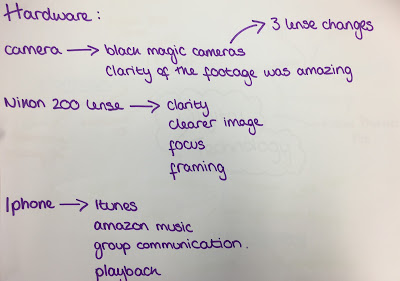
As this work continues will help me develop my skills of using more styles of technology and I will continue this onto my campaign so it looks more visually pleasing. Using all these different technologies has helped me link together the 3 elements in my campaign some how.
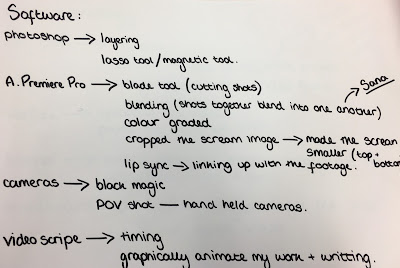
Subscribe to:
Comments (Atom)



